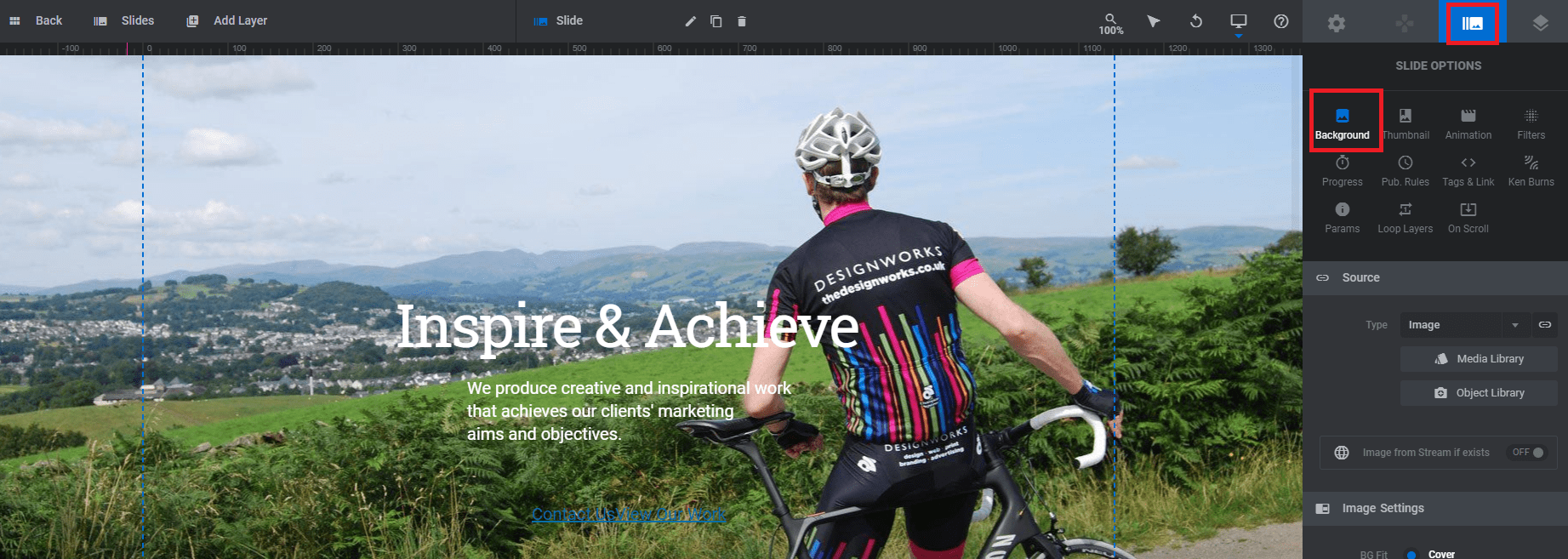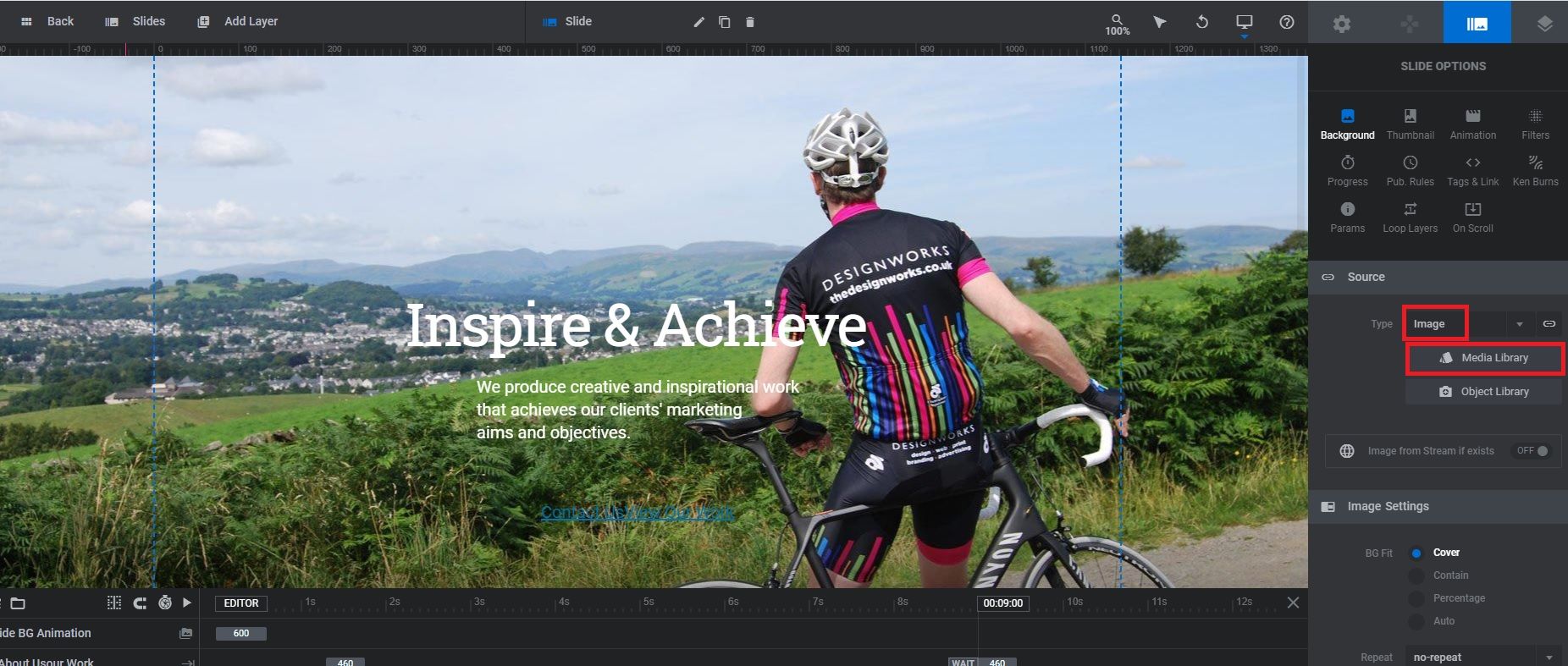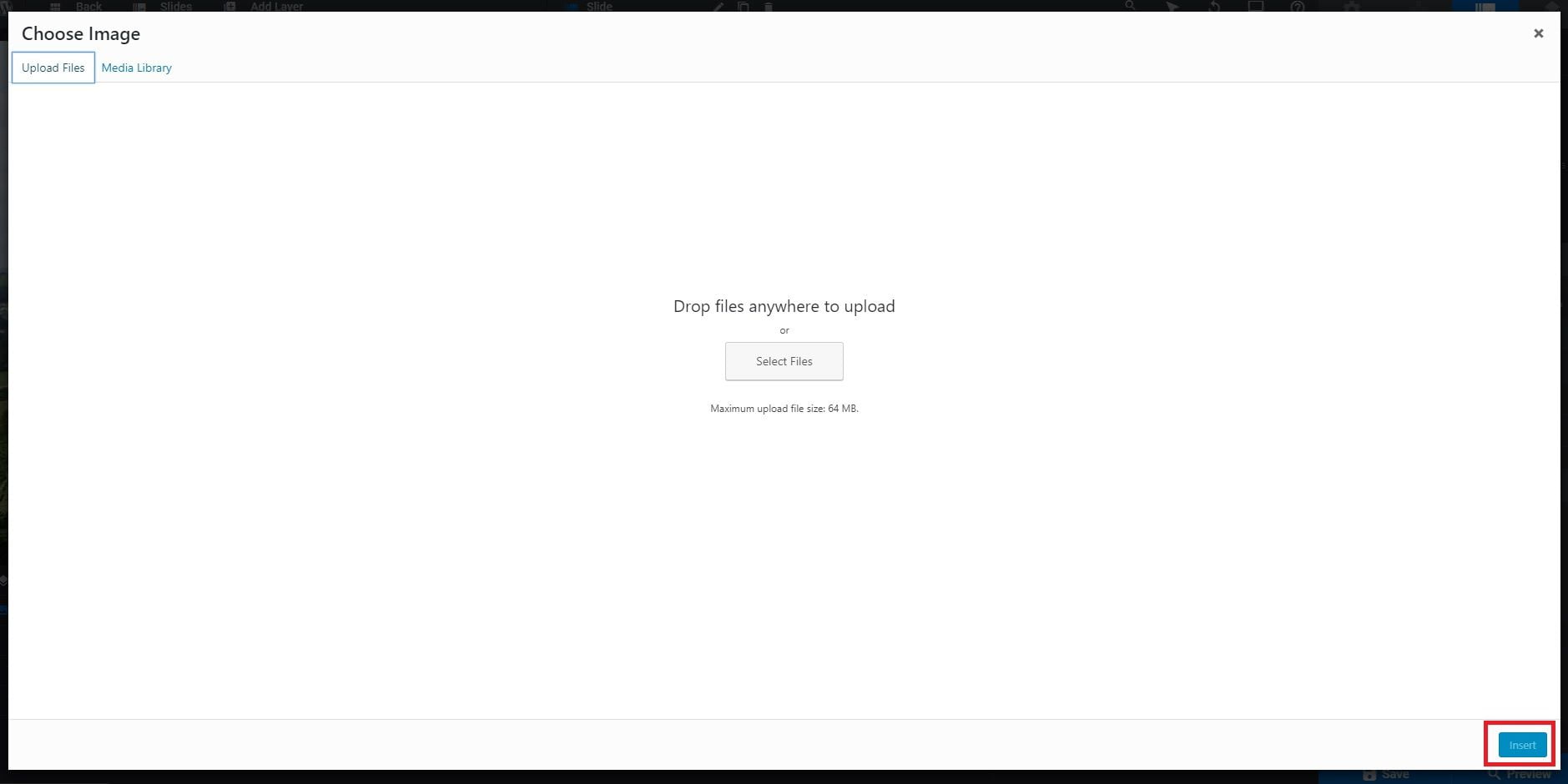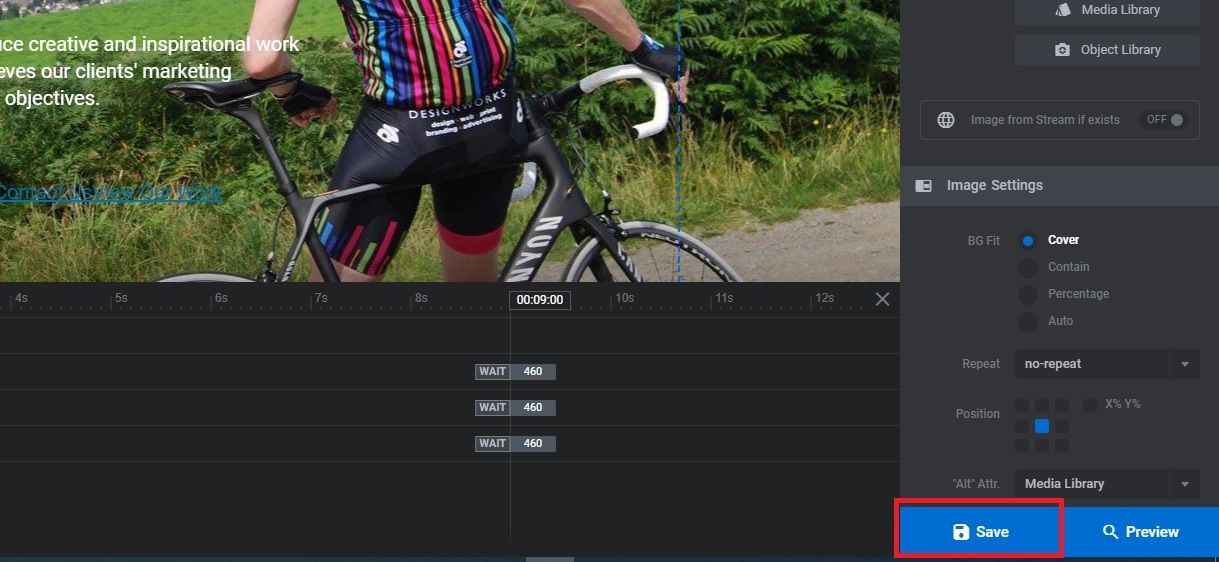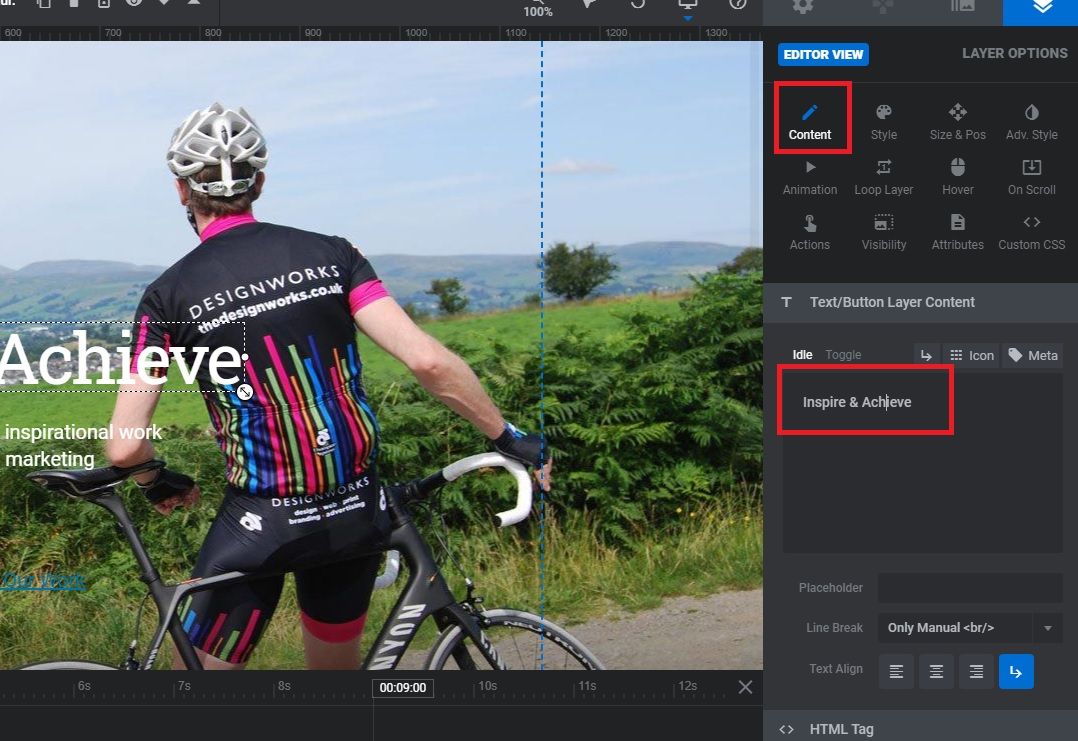The most likely thing that you will want to do is update an image of a slide or add an additional slide.
Note: you will need to have your image already cropped to the correct dimensions
To update a slide, firstly you will need to have the ‘slide options’ selected and, if not already selected, click on the ‘background’ icon
Under ‘source’ the type should already be ‘image’, click on media library
You will then be able to choose an image from the media library or upload a new image.
One you have selected/uploaded an image click ‘insert’.
Then click the save button